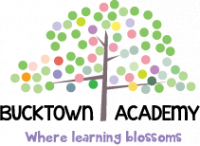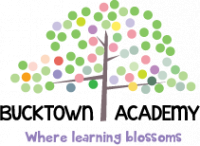Post Classifieds
Post Classifieds
Are you aware of malware?
One day I was at my grandparents' house, and I decided to check my email. I noticed that their computer was incredibly slow. When I accessed the internet, I began to get quite a few pop-ups on the monitor. I realized at that moment that their computer had been infected by malware of some sort. I told my grandmother that I thought she was infected with malware. After about five minutes of promising that I didn't think she had a disease, I was able to explain to her that her computer was infected, not her. I helped her to clean the computer and showed her a few tips on how to prevent that from happening again.
The first thing I should probably do is to explain what malware is. Malware is short for "malicious software." It is basically any unwanted software that is installed without your permission. It is like a burglar breaking into your house. There are many different forms of malware. There are several different viruses and or worms that can be considered examples of malware.
How can you know if you have malware on your computer? Sometimes you won't know unless you look. There is a movie called "When a Stranger Calls Back". In the movie, the bad guy paints himself to blend into the walls and people don't know he's there. Sometimes, malware can be that kind of bad guy. Malware can communicate with other computers giving up your information and you don't even know that it's happening. Other times, the malware will act the way it did while I was on my grandmother's computer. Whether you are on the internet or not, it will move unusually slow. Sometimes pop-up ads will flood your monitor and no matter how many you close, more just come up. Another sign of malware is when your homepage changes to a page you never assigned.
Now what? You know you have malware, how do you fix it? One option that a lot of people without computer knowledge should consider is taking your machine to a qualified computer repair place. Make sure that you find one with a good reputation so that you can be confident in their work. Spybot is another option that I personally like. It is freeware that will essentially crawl through your computer looking for any malicious software placed on your computer. This software can also be used as a preventative measure.
To prevent malware there are some steps you can take, but technology is changing so fast that there is a good chance no matter how many precautions you take, malware could find its way into your computer. With that said, make sure you always keep your anti-virus up to date. Get the anti-spyware free software called Spybot and run it at least once a week to see if there is anything getting new in your system. Make sure you have firewalls set up on your computer, as they act as a type of gatekeeper. You have to be on the list to get in. Also, password protect your computer. Do not use your dog's name or your girlfriend or boyfriends name as your password. Also, do not use the word password or any variation of the word as your password as it is the number one most commonly used password. According to techland.time.com the top 10 most common passwords are password, 123456, 12345678, qwerty, abc123, monkey, 1234567, letmein, trustno1, dragon.
People are clever creatures and they will not hesitate to use their creativity to take advantage of you and what you have. You need to take responsibility into your own hands and take proper precautions against these types of people and the malware they produce. My grandmother did not even know what the word malware meant. However, now she is vigilant in protecting her computer by updating her anti-virus, running Spybot, and ensuring that her firewalls are always enabled. Because of her actions the malware has not found its way back into her computer.
Get Top Stories Delivered Weekly
Recent The Phoenix News Articles
Discuss This Article
MOST POPULAR THE PHOENIX
GET TOP STORIES DELIVERED WEEKLY
FOLLOW OUR NEWSPAPER
LATEST THE PHOENIX NEWS
RECENT THE PHOENIX CLASSIFIEDS
OUTSIDE THE LINES
- New Writers and Illustrators Win Decades-Old Science...
- Moving Resources For Military Families
- Historic Agreement Signed By Red Cross and Armed Forces
- Salonpas® Brand Stands the Test of Time
- Tips to “Yard Your Way” This Spring
- Upgraded Upstate Power Grid Will Deliver a Smarter,...
- A Story To Sing About
- The Gap in Gum Care: Why Caring For Your Teeth’s F...
- Top Tips for Signature Scents and Better-Smelling Laundry
- A Dog Trainer’s Top Tips to Support Pets Through Life S...
FROM AROUND THE WEB
- BookTrib's Bites: Four Captivating Spring Reads
- Moms Kick Back with Mamaritas
- Generac Urges Americans to Prepare for Power Outages Early
- Youth Apprenticeship Week Spotlights Opportunities
- New Expo Showcases AI Innovation
- Self-Care and Mental Health Tips for Caregivers
- Adventure Awaits: Discover the Playset that Brings...
- Need Auto Glass Repair? Don’t Despair
- Pioneering Fast and Affordable Broadband for the Underserved
- 7 Reasons Renting an RV Should Be On Every Family’s S...
COLLEGE PRESS RELEASES
- Guidenar Launches New Career Test for Gen Z
- GotIt! Education Offers MathGPT Free to All State & Community Colleges
- Shoff Promotions Comic Book & Sports Card Show
- Semiconductor Research Corp unveils 2024 Research Call, $13.8M Funding
- Charles River Associates Opens Second Scholarship Cycle, Expands to the UK